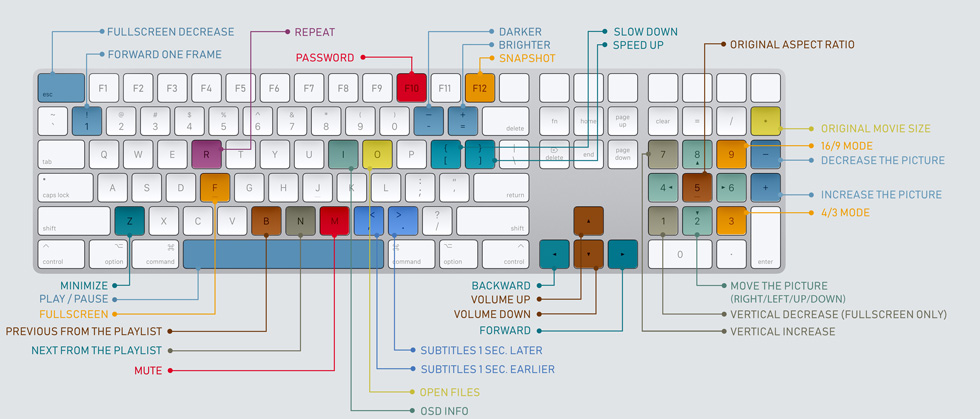
DESCRIPTION OF KEYS
'SPACE' - for PAUSE or PLAY
'B' - open the previous (Back) movie from the playlist
'N' - open the next (Next) movie from the playlist
'Right Arrow' - fast forward by the number of seconds selected in setup
'Left Arrow' - rewind by the number of seconds selected in setup
'Up Arrow' - increase volume
'Down Arrow' - decrease volume
'[' - slower
']' - faster
'<' - subtitles 1 sec earlier
'>' - subtitles 1 sec later
'F' - full-screen movie (without changing resolution)
'M' - mute sound (Mute)
'Esc' - return from full screen to window
'I' - OSD Info
'1,2,3,4,5,6,7,8,9' - forward by 1 to 9 frames
'R' - Repeat (continuous playback of the selected part of the movie)
'O' - open movie
'+' - increase brightness
'-' - decrease brightness
'L' - show PlayList
'Z' - minimize the program
'F10' - secure the AVI file, and no one without the password will watch it
'F12' - take a picture (snapshot) from the movie
Numeric Keypad
'+' - enlarge the image
'-' - reduce the image
'*' - Original image size
'num 8,4,6,2' on the numeric keypad move the image up, left, right, down
'num 9' - image 16:9
'num 3' - image 4:3
'num 5' - original image
'num 7' - stretch the image vertically (in FullScreen mode)
'num 1' - reduce the image vertically (in FullScreen mode)
